2 Open Source Alternatives To Windows media player
The best Video, and Music tools similar to Windows media player
MPV stands out as a leading open-source alternative to Windows media player. For those seeking different features or workflows, we've curated a comprehensive list of Windows media player alternatives, each offering unique strengths.
Notable mentions in the Windows media player alternative space include: VLC.
The Windows media player ecosystem primarily consists of Video solutions, with additional options in Music. Explore these alternatives to discover tools that align with your specific Windows media player-related requirements, whether you're looking for enhanced features, different user experiences, or specialized functionalities.
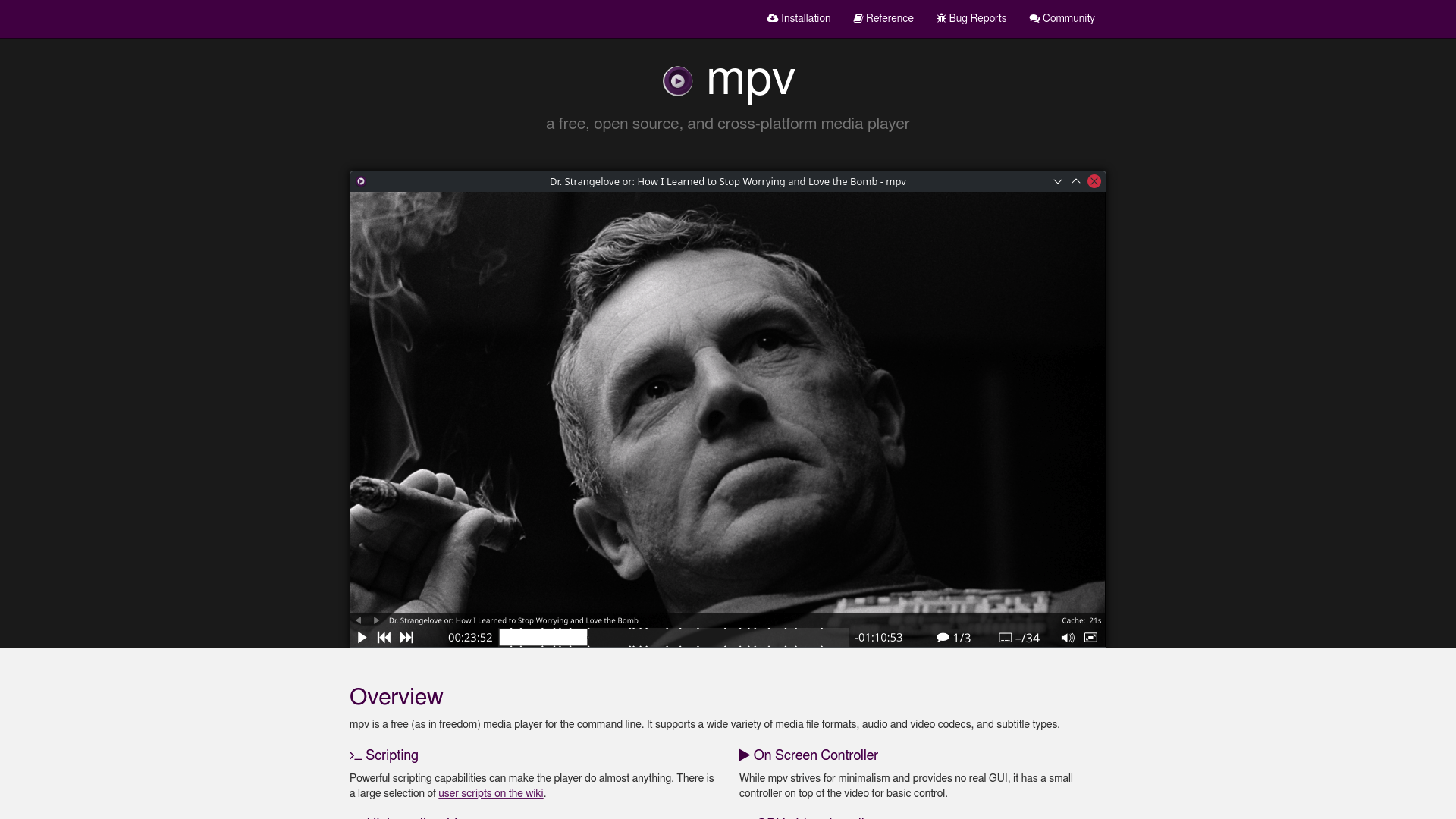
mpv is a free, open source, and cross-platform media player designed for the command line. It supports a wide variety of media file formats, audio and video codecs, and subtitle types, making it a versatile choice for all your media playback needs.
- Scripting: Powerful scripting capabilities allow for extensive customization. A large selection of user scripts is available on the wiki.
- On Screen Controller: Minimalistic on-screen controller for basic video control, maintaining the player's minimalist design.
- High Quality Video Output: Supports OpenGL, Vulkan, and D3D11 for high-quality video output features like video scaling, color management, frame timing, interpolation, and HDR.
- GPU Video Decoding: Leverages most hardware decoding APIs across platforms, enabling hardware decoding at runtime on demand.
- Embeddable: Offers a straightforward C API for easy integration into other applications.
- Active Development: Continuously developed with a focus on code refactoring, cleanups, and feature additions. Users can post patches or request features.
mpv is an actively developed project that aims to provide a high-quality, customizable media player experience through a minimalist interface and powerful capabilities.
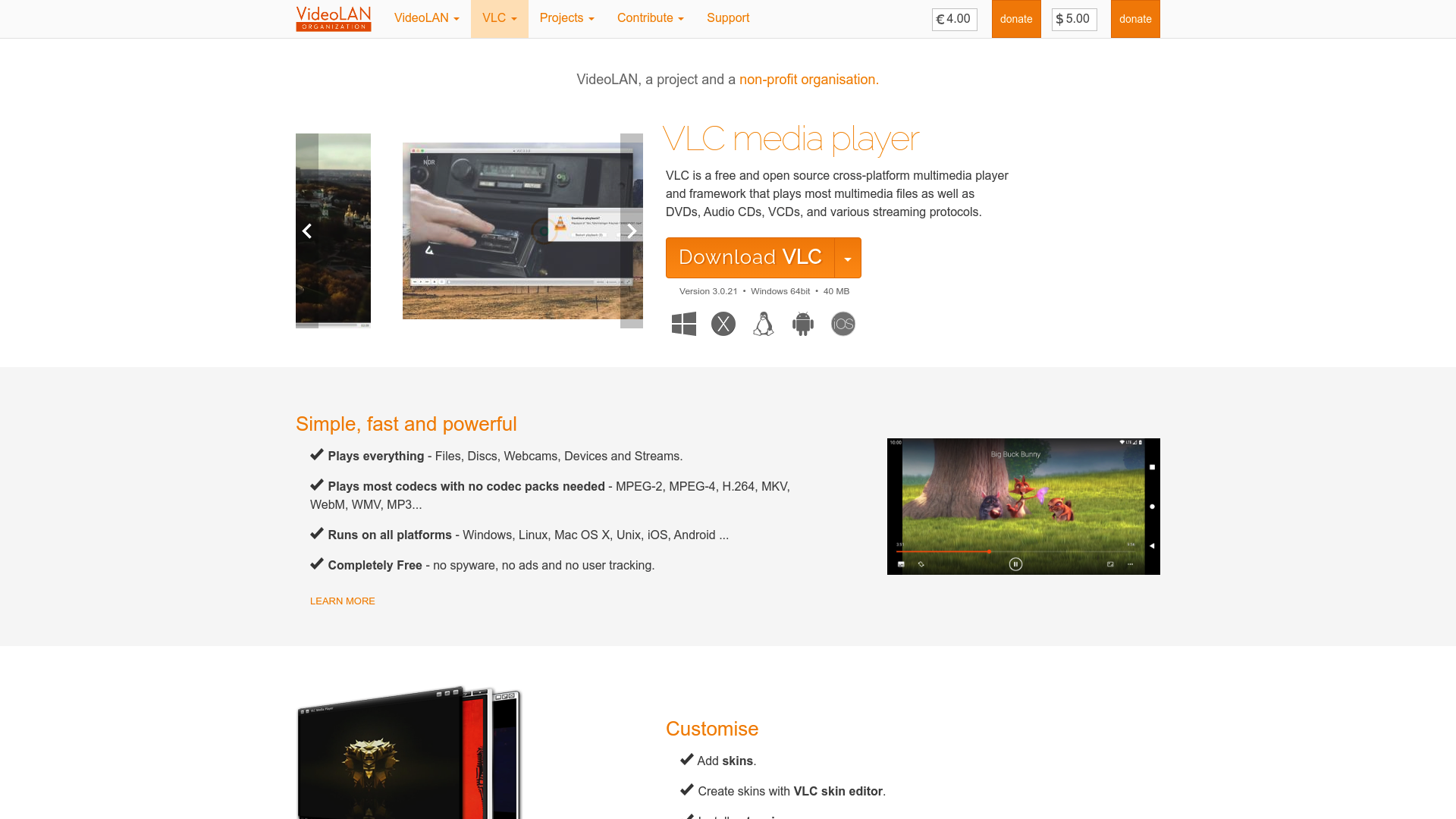
VLC media player is a free and open-source cross-platform multimedia player that plays most multimedia files, as well as DVDs, audio CDs, VCDs, and various streaming protocols. Developed by the VideoLAN non-profit organization, VLC is known for its versatility and robust performance across different operating systems, including Windows, macOS, Linux, Android, and iOS. It is a highly customizable player that supports a wide range of audio and video formats without the need for additional codecs, making it a go-to choice for millions of users worldwide.
- Cross-Platform Compatibility: VLC runs on all major operating systems, including Windows, macOS, Linux, Android, and iOS.
- Wide Format Support: Plays virtually all multimedia files, including MPEG, AVI, MP4, MKV, and many more, without the need for additional codecs.
- Customizable Interface: Users can customize the interface with skins and extensions to suit their preferences.
- Streaming Protocols: Supports various streaming protocols, allowing users to stream media from the internet or local networks.
- Advanced Control: Offers advanced control options like synchronization of subtitles, video and audio filters, and more.
- Open Source: Completely free and open-source, licensed under various open-source licenses.
VLC media player stands out for its simplicity, speed, and powerful capabilities. Whether you're a casual user looking to play media files or a tech-savvy individual seeking advanced control options, VLC provides a comprehensive solution for all your multimedia needs.
Discover Open Source Alternatives to:
View allTypeform
Customize your cookie settings for tailored content.
Contentful
NewContentful acquires Ninetailed to boost AI-driven personalization.
1Password
Empower teams with secure access management.
Airtable
Empower teams to create custom apps without coding.
Notion
All-in-one workspace with AI integration.
tableau
Tableau helps people see, understand, and act on data.