5 Open Source Alternatives To TeamViewer
The best Remote Desktop, and Developer Tools tools similar to TeamViewer
Rustdesk stands out as a leading open-source alternative to TeamViewer. For those seeking different features or workflows, we've curated a comprehensive list of TeamViewer alternatives, each offering unique strengths.
Notable mentions in the TeamViewer alternative space include: MeshCentral, Remotely, Myrtille, Apache Guacamole.
The TeamViewer ecosystem primarily consists of Remote Desktop solutions, with additional options in Developer Tools. Explore these alternatives to discover tools that align with your specific TeamViewer-related requirements, whether you're looking for enhanced features, different user experiences, or specialized functionalities.
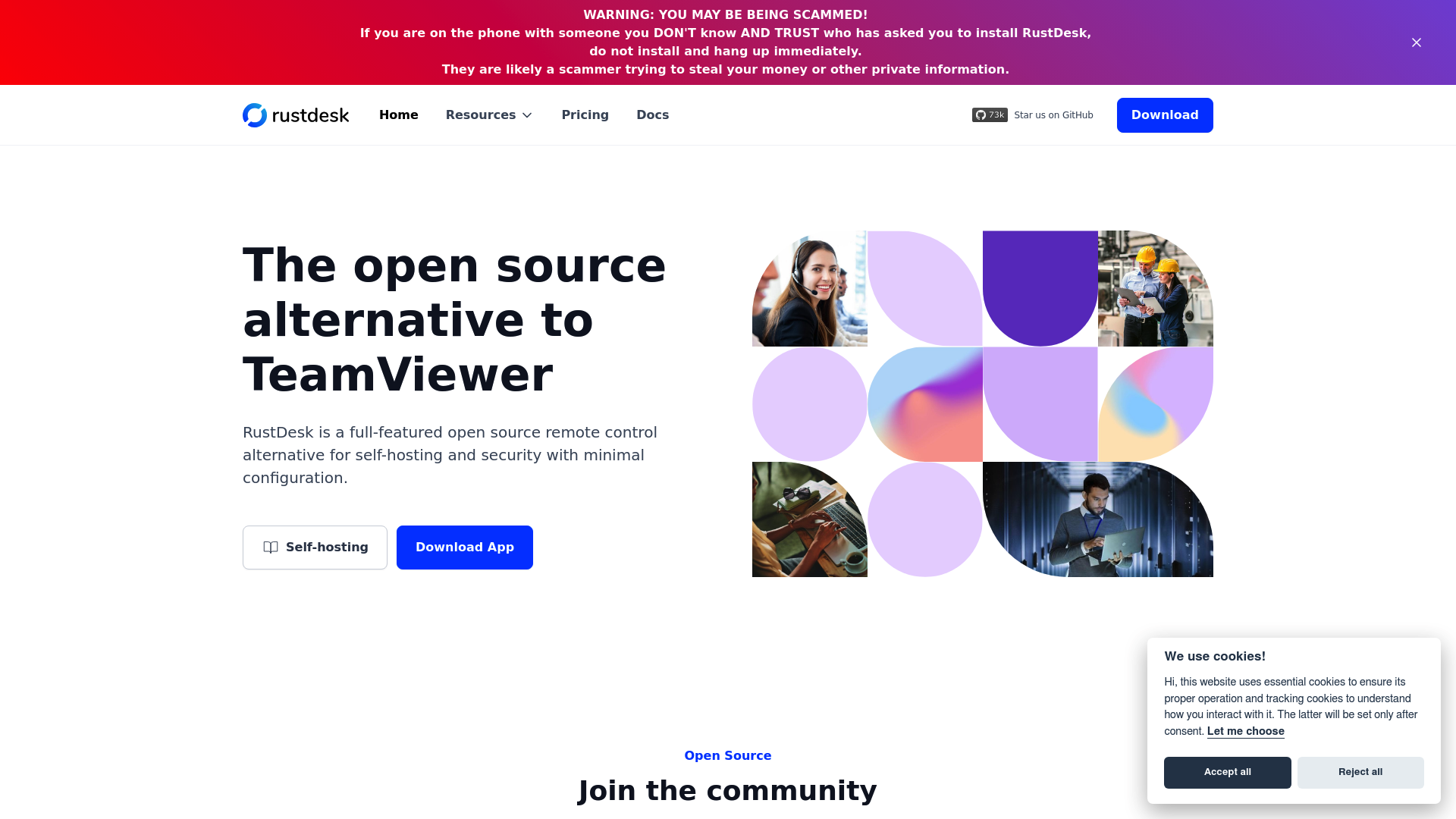
RustDesk is an open-source remote desktop application designed to be a self-hosted alternative to TeamViewer. It allows users to connect to and control remote computers from anywhere, at any time, ensuring secure and private connections without relying on third-party servers.
- Self-Hosting: Host your own server to ensure complete control over your data and connections.
- Cross-Platform: Available on multiple platforms including Windows, macOS, Linux, iOS, and Android.
- High Performance: Optimized for fast and responsive remote control sessions.
- Security: End-to-end encryption to keep your connections secure and private.
- Community Driven: Open-source with a vibrant community contributing to its continuous improvement.
- Easy to Use: Simple setup and user-friendly interface for both technical and non-technical users.
- Customizable: Flexible settings and configurations to tailor the application to your needs.
RustDesk empowers users to take full control of their remote desktop needs without compromising on security or performance. Its open-source nature and robust feature set make it a compelling choice for individuals and organizations alike.
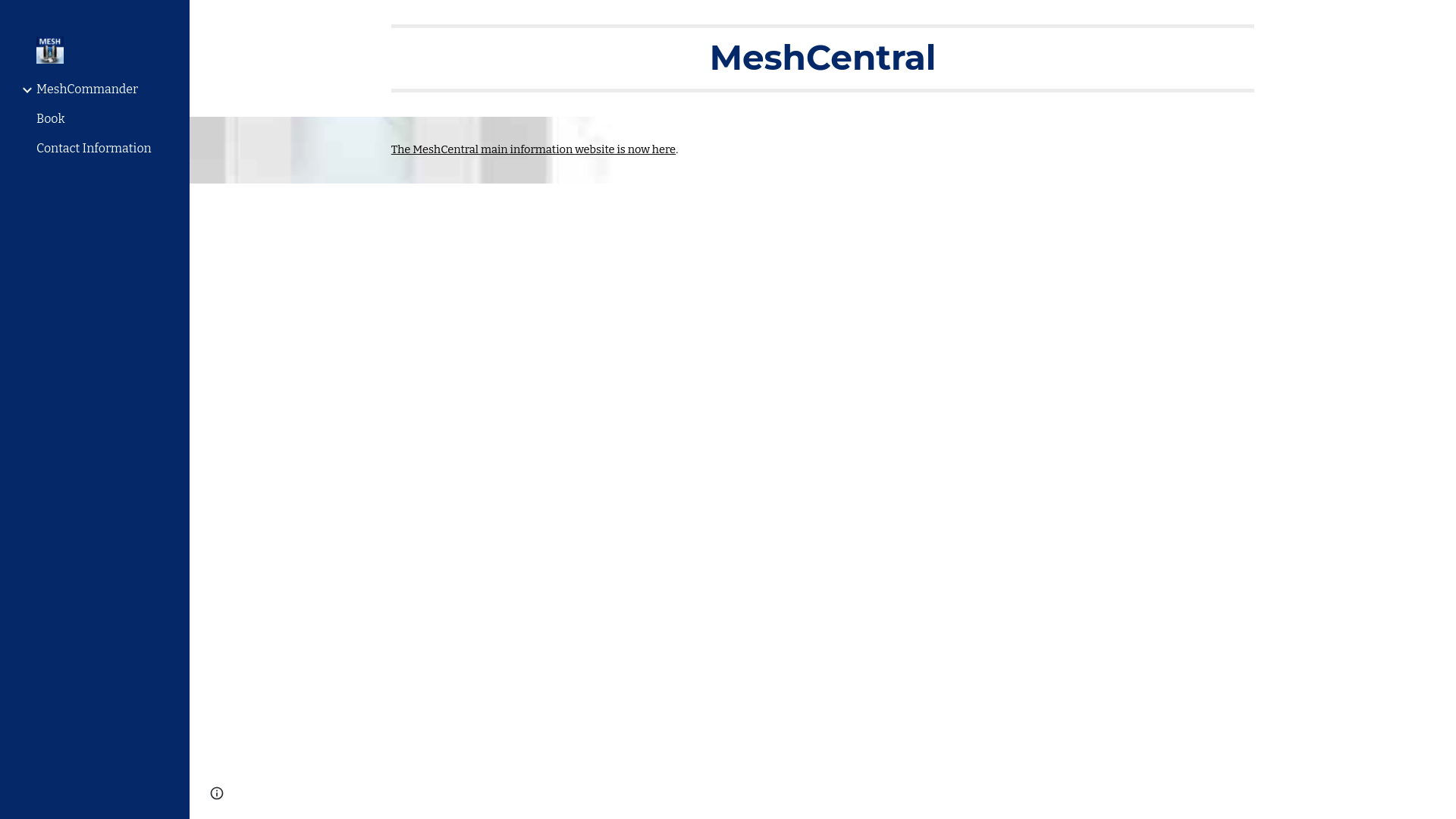
MeshCommander is a comprehensive web-based solution for remote monitoring and management of devices. Once set up, it allows you to install agents and perform remote desktop sessions on devices within the local network or over the Internet.
- Remote Monitoring: Keep tabs on all your devices from a central web interface, ensuring they are operating smoothly.
- Agent Installation: Easily deploy agents to devices for seamless remote management and monitoring.
- Remote Desktop: Perform remote desktop sessions to troubleshoot and manage devices regardless of their location.
- Firmware Management: Manage and update firmware on multiple devices through a single interface.
- Defense Rules: Implement security rules to protect your devices from unauthorized access.
- MeshCmd: Utilize command-line tools for advanced management and automation tasks.
- Tutorials and Documentation: Access detailed tutorials and documentation to get the most out of MeshCommander.
MeshCommander is designed to simplify the process of remote device management, making it an essential tool for IT administrators and support teams.
A remote control and remote scripting solution built with .NET 8, Blazor, and SignalR, this product offers a robust and efficient way to manage and automate tasks from a distance. It leverages modern technologies to provide a seamless and interactive experience for users who need to control systems or execute scripts remotely.
- Remote Control: Easily manage and control systems from a remote location.
- Remote Scripting: Execute scripts on remote systems efficiently.
- .NET 8: Built with the latest .NET framework for optimal performance.
- Blazor Integration: Uses Blazor to create interactive web UIs.
- SignalR: Real-time communication for a smooth remote experience.
In conclusion, this solution combines the power of .NET 8, Blazor, and SignalR to offer a comprehensive remote control and scripting tool that meets modern demands for efficiency and interactivity.
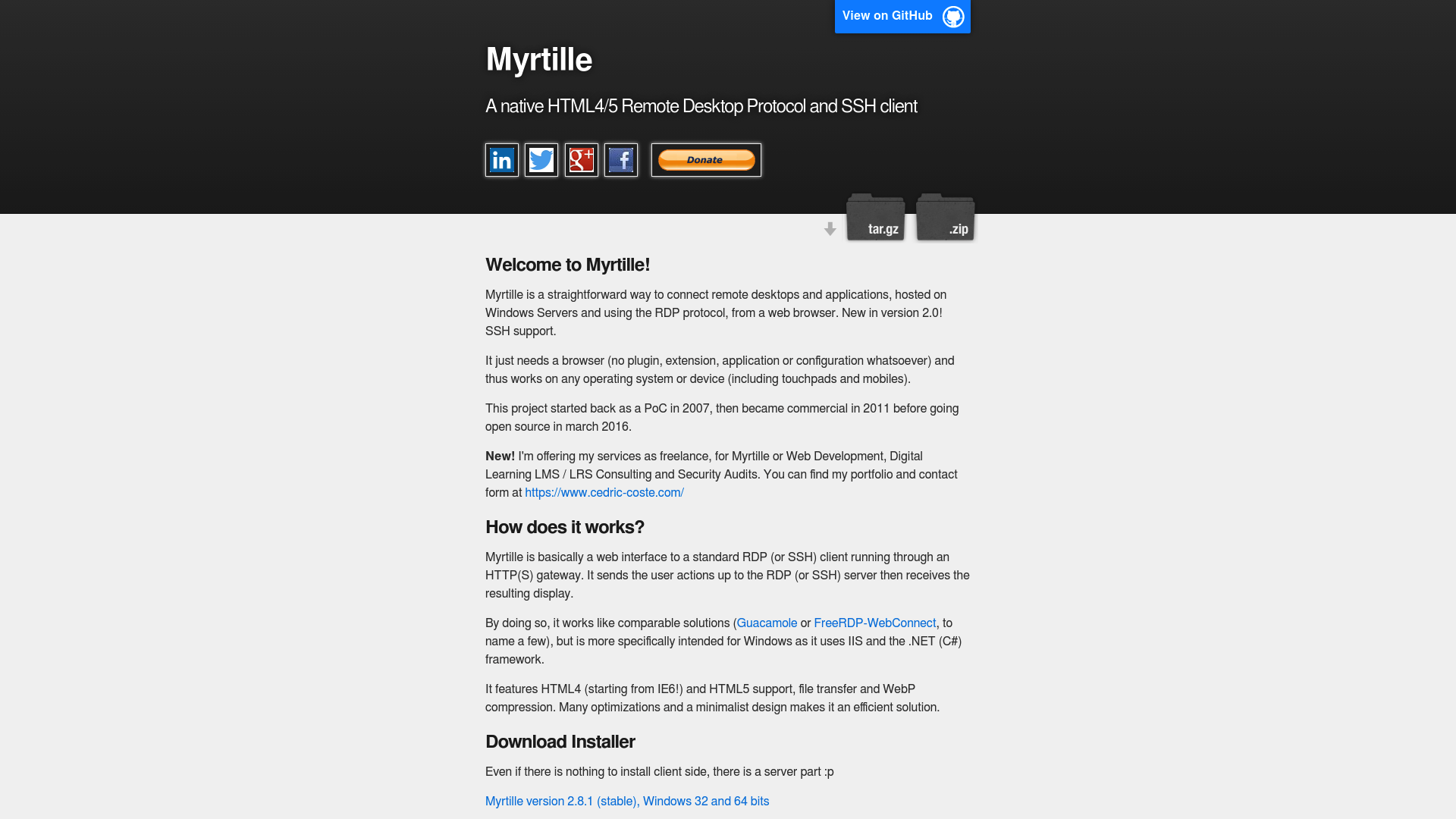
Myrtille is a straightforward way to connect remote desktops and applications, hosted on Windows Servers and using the RDP protocol, from a web browser. New in version 2.0! SSH support.
- HTML4/5 Support: Compatible with a wide range of browsers, starting from IE6.
- File Transfer: Seamlessly transfer files between local and remote systems.
- WebP Compression: Optimized display performance with WebP image compression.
- Cross-Platform: Works on any OS or device without the need for plugins or extensions.
- Minimalist Design: Efficient and user-friendly interface.
Myrtille is an efficient solution for remote desktop and SSH connections, using IIS and the .NET (C#) framework, specifically intended for Windows environments.
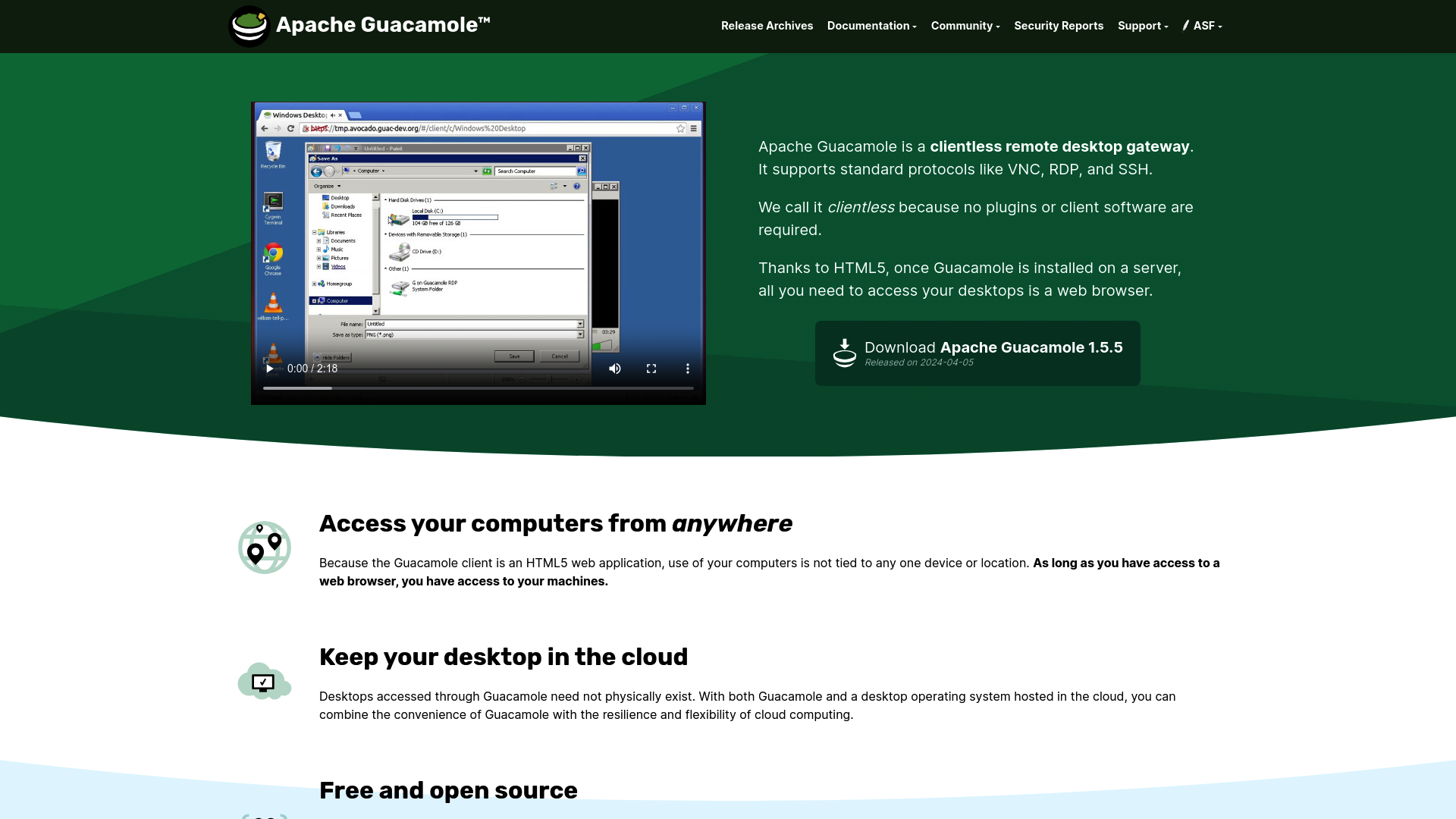
Apache Guacamole™ is a clientless remote desktop gateway that supports standard protocols like VNC, RDP, and SSH. It is called clientless because no plugins or client software are required. Once Guacamole is installed on a server, all you need to access your desktops is a web browser, thanks to HTML5 technology.
- Web-Based Access: Use your computers from any device or location with just a web browser.
- Cloud Integration: Combine Guacamole with cloud computing for resilient and flexible desktop access.
- Open Source: Always free and open source, licensed under the Apache License, Version 2.0.
- API Documentation: Built on a well-documented API stack for easy integration into other applications.
- Community and Commercial Support: Community support via mailing lists and dedicated commercial support through third-party companies.
Apache Guacamole provides a seamless and flexible solution for remote desktop access, making it a versatile tool for both personal and professional use.
Discover Open Source Alternatives to:
View allTypeform
Customize your cookie settings for tailored content.
Contentful
NewContentful acquires Ninetailed to boost AI-driven personalization.
1Password
Empower teams with secure access management.
Airtable
Empower teams to create custom apps without coding.
Notion
All-in-one workspace with AI integration.
tableau
Tableau helps people see, understand, and act on data.