2 Open Source Alternatives To Qlik
The best Visual Database tools similar to Qlik
Superset stands out as a leading open-source alternative to Qlik. For those seeking different features or workflows, we've curated a comprehensive list of Qlik alternatives, each offering unique strengths.
Notable mentions in the Qlik alternative space include: Redash.
The Qlik ecosystem primarily consists of Visual Database solutions. Explore these alternatives to discover tools that align with your specific Qlik-related requirements, whether you're looking for enhanced features, different user experiences, or specialized functionalities.

Apache Superset is a powerful, lightweight, and intuitive platform designed for data exploration and visualization. It caters to users of all skill levels, offering a wide range of options from simple line charts to detailed geospatial charts, making data analysis accessible and efficient for everyone.
- No-Code Viz Builder: Easily explore data using a simple, no-code visualization builder.
- SQL IDE: Advanced users can leverage a state-of-the-art SQL IDE for custom queries.
- Database Integration: Connects seamlessly with any SQL-based database, including modern cloud-native databases.
- Scalable Architecture: Lightweight and highly scalable, leveraging existing data infrastructure without adding another ingestion layer.
- Rich Visualizations: Comes with 40+ pre-installed visualization types and a plug-in architecture for custom visualizations.
- Self-Serve Analytics: Create physical and virtual datasets to scale chart creation with unified metric definitions.
- Interactive Dashboards: Explore data and uncover insights through interactive dashboards.
- Drag and Drop Interface: Create robust charts and tables effortlessly using drag and drop.
- Custom SQL Queries: Write custom SQL queries, browse database metadata, and use Jinja templating for advanced data manipulation.
Apache Superset simplifies the process of data exploration and visualization, making it a versatile tool for analysts, data scientists, and business users alike. Its modern architecture and rich feature set ensure that it can handle a wide range of data analysis needs, from basic to highly complex scenarios.
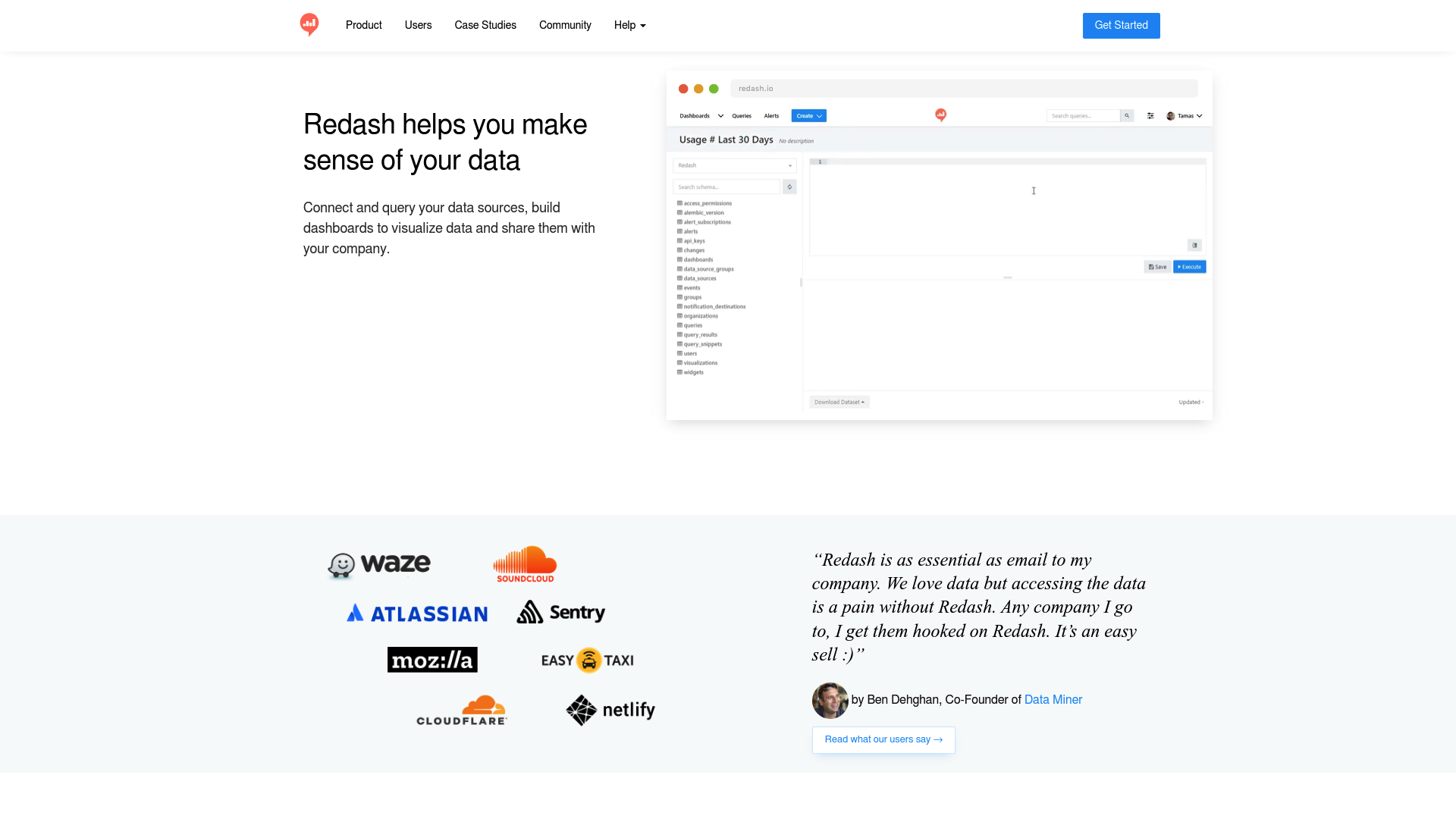
Redash helps you make sense of your data by allowing you to connect and query your data sources, build dashboards to visualize data, and share them with your company. It combines the power of a SQL client with the collaborative advantages of a cloud-based service, making it easier to access and understand your data for better decision-making.
- Connect to Data Sources: Redash supports SQL, NoSQL, Big Data, and API data sources, enabling you to query data from diverse sources to answer complex questions.
- Build Dashboards: Create visual dashboards that present the big picture in an easy-to-digest format, facilitating deeper understanding and improved decision-making.
- Collaborative Querying: Write queries effectively with a user-friendly interface that combines the power of a SQL client with cloud-based collaboration.
- Alerts: Set up alerts to stay informed about critical changes in your data.
- User Management: Manage user access and permissions to keep your data secure.
- API Integration: Use Redash's API to automate and extend its capabilities.
Redash is a popular open-source project, allowing you to customize and add features without lock-in. Join the community to contribute and benefit from shared knowledge and improvements.
Discover Open Source Alternatives to:
View allTypeform
Customize your cookie settings for tailored content.
Contentful
NewContentful acquires Ninetailed to boost AI-driven personalization.
1Password
Empower teams with secure access management.
Airtable
Empower teams to create custom apps without coding.
Notion
All-in-one workspace with AI integration.
tableau
Tableau helps people see, understand, and act on data.