2 Open Source Alternatives To Proteus
The best Community tools similar to Proteus
Fritzing stands out as a leading open-source alternative to Proteus. For those seeking different features or workflows, we've curated a comprehensive list of Proteus alternatives, each offering unique strengths.
Notable mentions in the Proteus alternative space include: LibrePCB.
The Proteus ecosystem primarily consists of Community solutions. Explore these alternatives to discover tools that align with your specific Proteus-related requirements, whether you're looking for enhanced features, different user experiences, or specialized functionalities.
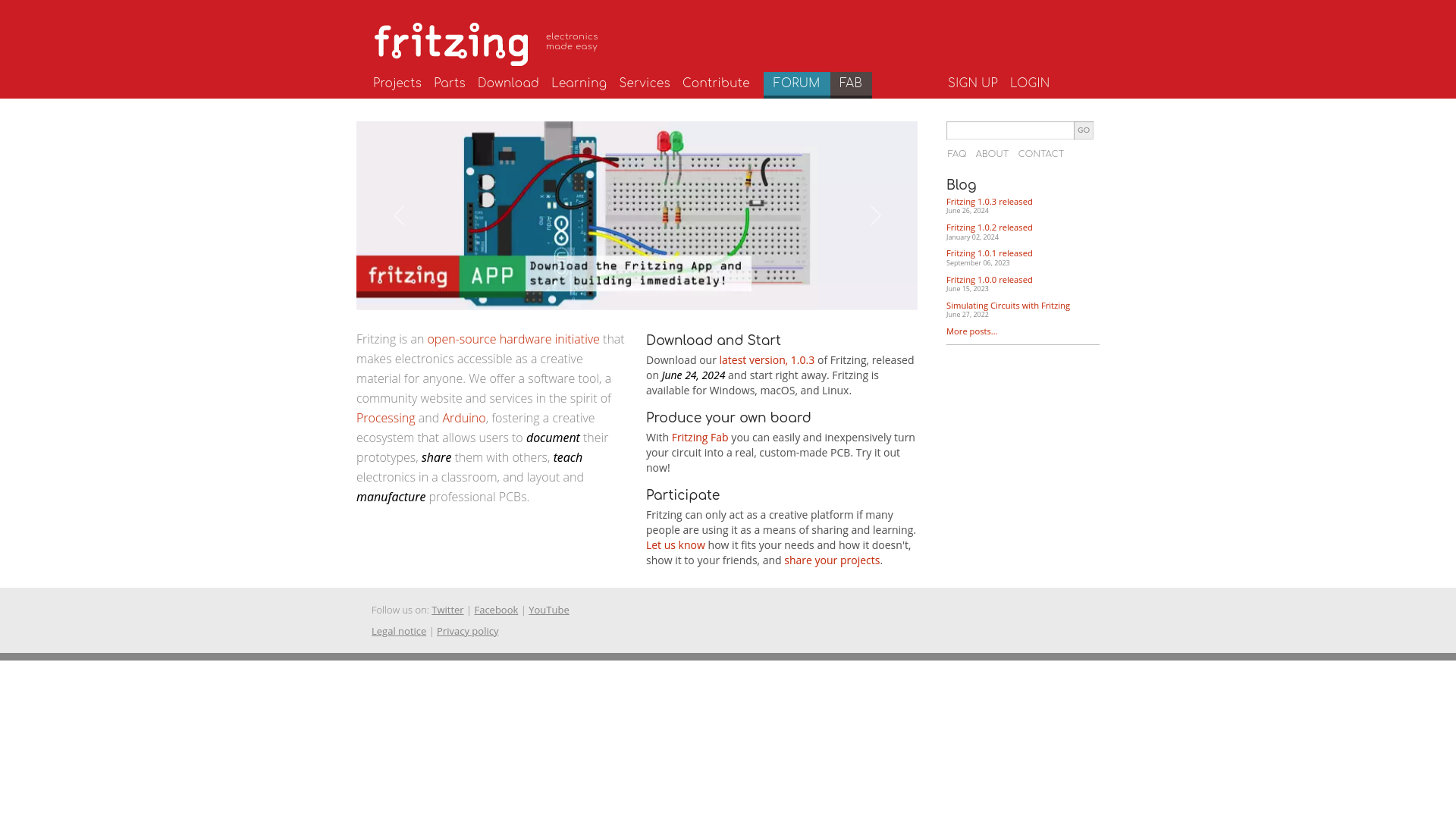
Fritzing is an open-source desktop application designed to make electronics design accessible to everyone. It allows users to create, document, and share their electronic projects in a visually appealing and easy-to-understand format. Whether you're a hobbyist, educator, or professional, Fritzing provides the tools you need to bring your electronic ideas to life.
- Breadboard View: Design your circuit using a virtual breadboard that mimics the real thing.
- Schematic View: Automatically generate schematics from your breadboard layout for a clearer, more traditional representation of your circuit.
- PCB View: Design your printed circuit board (PCB) layout and export it for manufacturing.
- Parts Library: Access a comprehensive library of electronic components to drag and drop into your designs.
- Code View: Write and upload code to microcontrollers directly from the application.
- Community Sharing: Share your projects with the Fritzing community and explore designs from other users.
Fritzing simplifies the process of electronics design, making it accessible for beginners while providing powerful features for advanced users. Its intuitive interface and extensive parts library make it a versatile tool for anyone interested in creating electronic projects.

LibrePCB is a free, cross-platform electronic design automation (EDA) suite designed for creating schematics and designing printed circuit boards (PCBs). It caters to a wide range of users, from beginners to professionals, making it an ideal tool for makers, students, and experts alike. The software is easy to use, with no costs, restrictions, or unnecessary complexities, and it runs on Windows, Linux, and macOS in 22 different languages.
- Schematic Editor: Intuitive tool for drawing electronic schematics.
- Board Editor: Design and layout your PCBs with precision.
- Output Jobs: Automate your workflow with customizable output jobs.
- Fabrication Service: Integrated service for ordering PCBs easily.
- Library Management: Smart library management system for organizing components.
- Library Editor: Create and edit libraries with ease.
- Library Concept: Semantic organization of libraries for better management.
- File Format: Human-readable and version control-friendly file formats.
- Command-Line Interface: Automate tasks and improve quality assurance with librepcb-cli.
LibrePCB stands out for its portability, ease of use, and intelligent library management. The software's clean file format ensures compatibility with version control systems, and its integrated library manager and PCB fabrication service save users time and effort. LibrePCB is open-source and available under the GPLv3 license, with its source code published on GitHub. Whether you prefer to work online or offline, LibrePCB provides a robust solution for all your electronic design needs.
Discover Open Source Alternatives to:
View allTypeform
Customize your cookie settings for tailored content.
Contentful
NewContentful acquires Ninetailed to boost AI-driven personalization.
1Password
Empower teams with secure access management.
Airtable
Empower teams to create custom apps without coding.
Notion
All-in-one workspace with AI integration.
tableau
Tableau helps people see, understand, and act on data.