2 Open Source Alternatives To Photoshop
The best Design tools similar to Photoshop
GIMP stands out as a leading open-source alternative to Photoshop. For those seeking different features or workflows, we've curated a comprehensive list of Photoshop alternatives, each offering unique strengths.
Notable mentions in the Photoshop alternative space include: Krita.
The Photoshop ecosystem primarily consists of Design solutions. Explore these alternatives to discover tools that align with your specific Photoshop-related requirements, whether you're looking for enhanced features, different user experiences, or specialized functionalities.
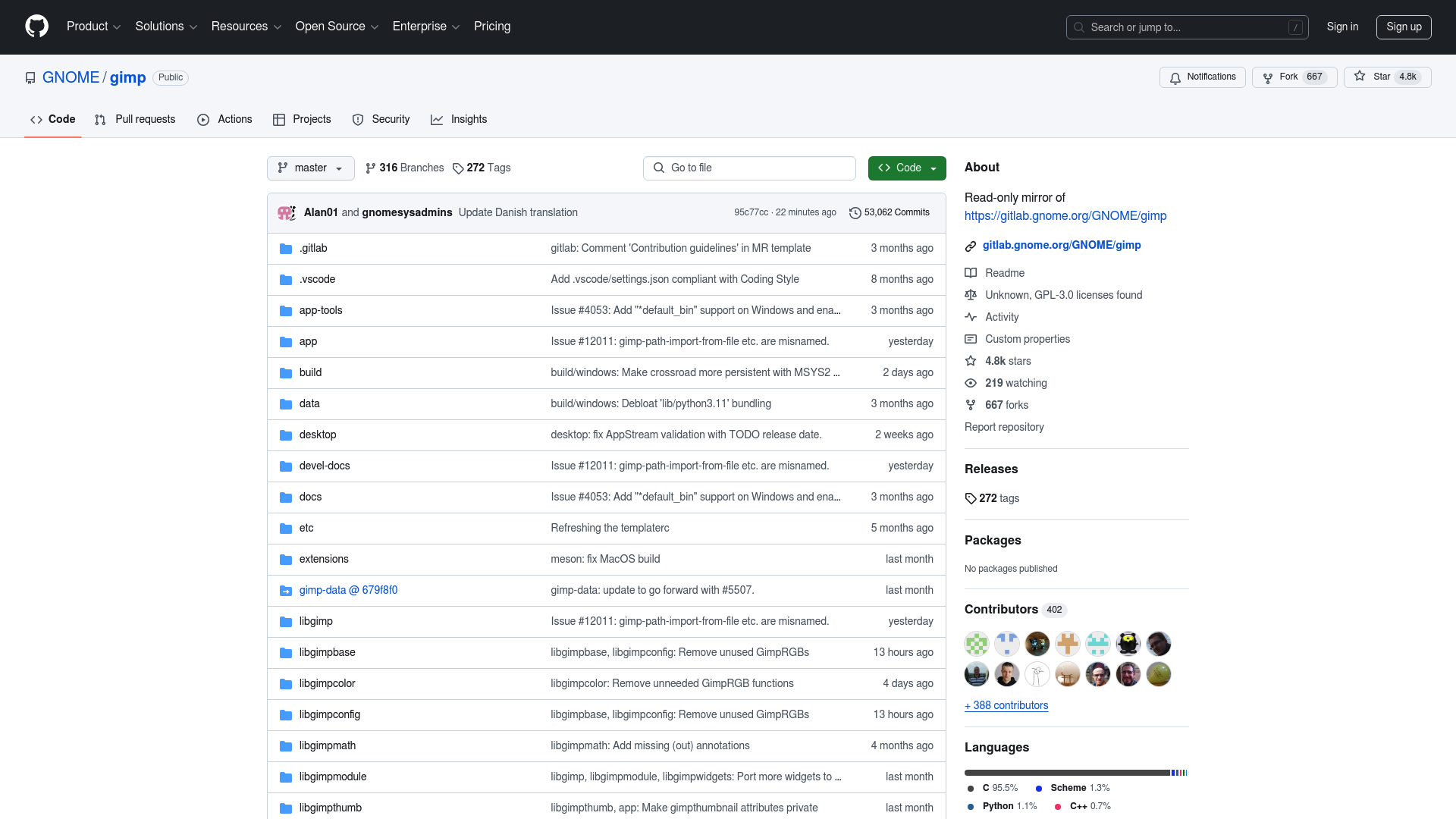
GIMP (GNU Image Manipulation Program) is a free and open-source image editor that provides a wide range of tools for photo retouching, image composition, and image authoring. It is a highly versatile software used by professionals and hobbyists alike, offering features comparable to those found in premium software packages. GIMP is a read-only mirror of the primary repository hosted on GitLab.
- Photo Retouching: Tools for correcting and enhancing images, including clone, healing, and perspective correction.
- Customizable Interface: Highly flexible UI that allows users to customize the layout and toolset to fit their workflow.
- Extensive File Format Support: Supports a wide range of file formats, including JPEG, PNG, TIFF, and PSD.
- Advanced Manipulation: Layer support, masking, and blending modes for complex image editing tasks.
- Plug-in Support: Extend functionality with a wide variety of community-developed plug-ins.
- Scriptable: Automate tasks using scripting languages like Scheme, Python, and Perl.
GIMP is a robust and flexible image editing tool suitable for a wide range of tasks from simple retouching to complex image composition. Its open-source nature allows for continuous improvements and a supportive community of developers and users.
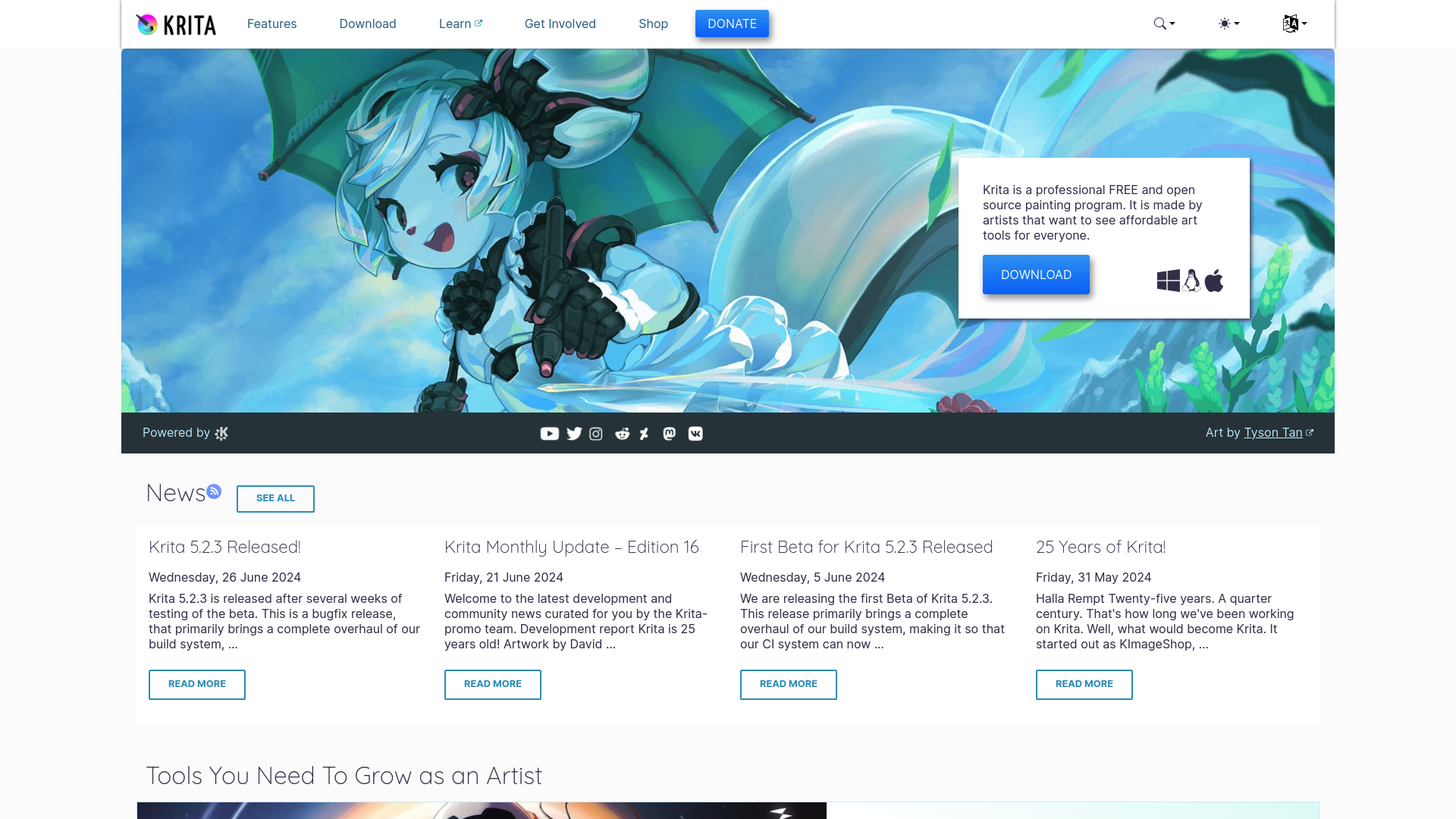
Krita is a professional FREE and open source painting program. It is made by artists that want to see affordable art tools for everyone. Built on the KDE and Qt frameworks, Krita offers an end-to-end solution for creating digital art files from scratch. Whether you are an experienced artist or just starting out, Krita provides all the tools you need to bring your creative visions to life.
- Customizable Brushes: A wide variety of brush engines and settings to create the perfect brush for any style.
- Layer Management: Organize your artwork with ease using advanced layer management tools.
- Vector Tools: Create scalable vector art with Krita’s powerful vector tools.
- Animation Support: Bring your art to life with frame-by-frame animation capabilities.
- Resource Manager: Access a library of pre-made resources or create your own custom assets.
- Open Source: Krita is free and open source, licensed under GNU GPL, ensuring it remains accessible to everyone.
- Community Support: Join a supportive community of artists who share tips, resources, and artwork.
Krita is designed to be a powerful and versatile tool for digital artists. With its extensive feature set and active community, Krita continues to evolve, offering new and improved tools to meet the needs of artists everywhere.
Discover Open Source Alternatives to:
View allTypeform
Customize your cookie settings for tailored content.
Contentful
NewContentful acquires Ninetailed to boost AI-driven personalization.
1Password
Empower teams with secure access management.
Airtable
Empower teams to create custom apps without coding.
Notion
All-in-one workspace with AI integration.
tableau
Tableau helps people see, understand, and act on data.