3 Open Source Alternatives To Onenote
The best Notetaking tools similar to Onenote
Trilium Notes stands out as a leading open-source alternative to Onenote. For those seeking different features or workflows, we've curated a comprehensive list of Onenote alternatives, each offering unique strengths.
Notable mentions in the Onenote alternative space include: Xournalpp, Standardnotes.
The Onenote ecosystem primarily consists of Notetaking solutions. Explore these alternatives to discover tools that align with your specific Onenote-related requirements, whether you're looking for enhanced features, different user experiences, or specialized functionalities.
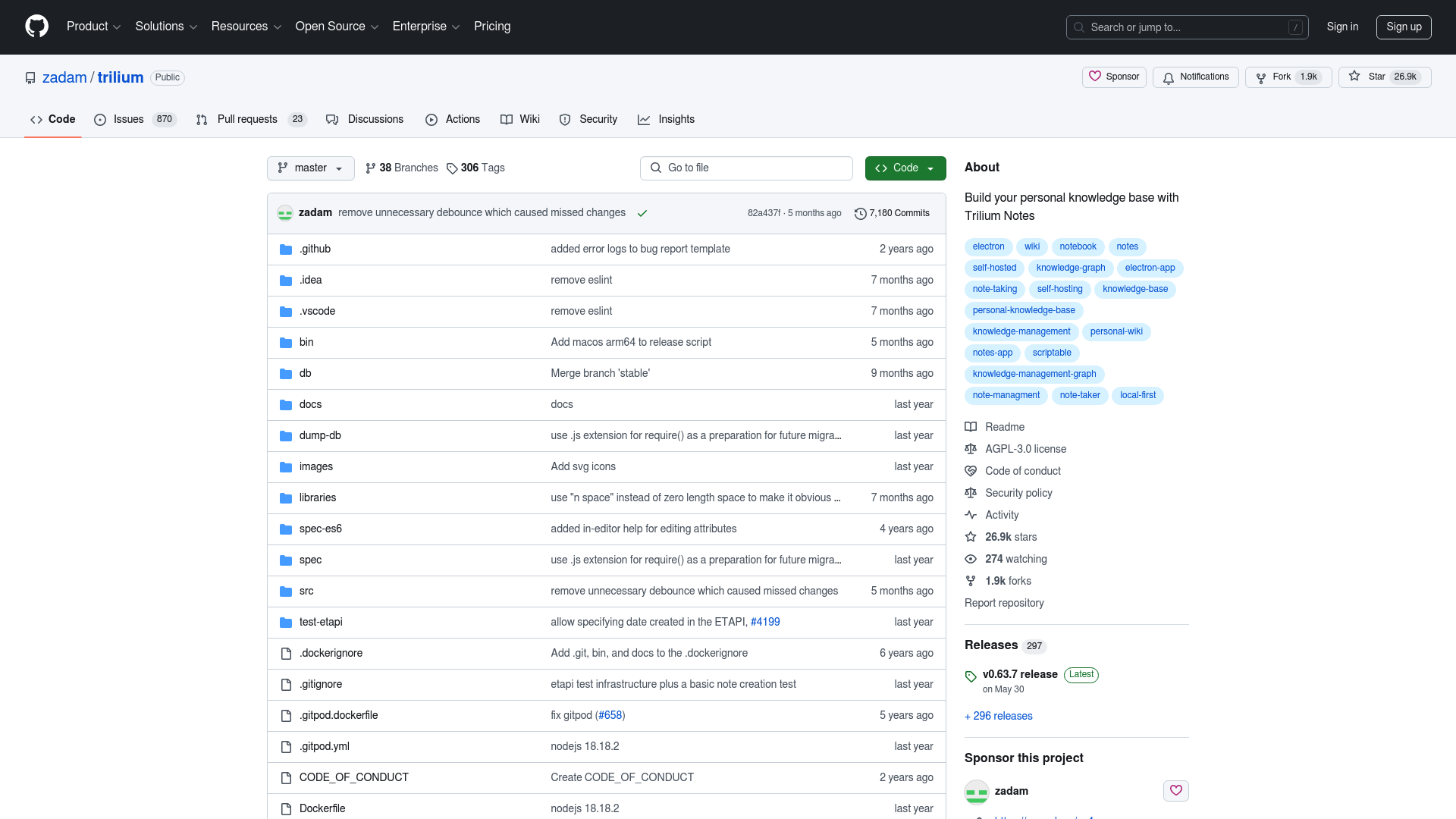
Trilium Notes is a hierarchical note-taking application designed for building large personal knowledge bases. It offers a robust set of features to help you organize and manage your information effectively, whether for personal or professional use.
- Hierarchical Structure: Organize your notes in a tree-like structure to easily manage large volumes of information.
- Cloning: Duplicate notes effortlessly to reuse content without redundancy.
- Math Support: Integrate mathematical expressions seamlessly within your notes.
- Autoformatting: Automatically format text as you type for a cleaner, more readable layout.
- Code Notes: Include source code snippets with syntax highlighting for technical documentation.
- Note Navigation: Quickly navigate between notes using intuitive links and shortcuts.
- Note Hoisting: Temporarily elevate a note to the root level for focused editing.
- Versioning: Keep track of changes with note versioning and easily revert to previous states.
- Attributes: Add custom metadata to notes for enhanced searchability and organization.
- Scripting: Automate tasks and extend functionality with built-in scripting support.
- Synchronization: Sync your notes across devices using a self-hosted or third-party server.
- Encryption: Protect sensitive information with note encryption.
- Relation Maps: Visualize relationships between notes to better understand connections.
- Markdown Support: Import and export notes in Markdown format for compatibility with other tools.
- Web Clipper: Save web content directly into your knowledge base with the web clipper extension.
Trilium Notes is available as a desktop application for Linux and Windows or as a web application that you can host on your own server. While a Mac OS build is available, it is currently unsupported. The application is open-source and distributed under the AGPL-3.0 license, making it a versatile and powerful tool for personal knowledge management.
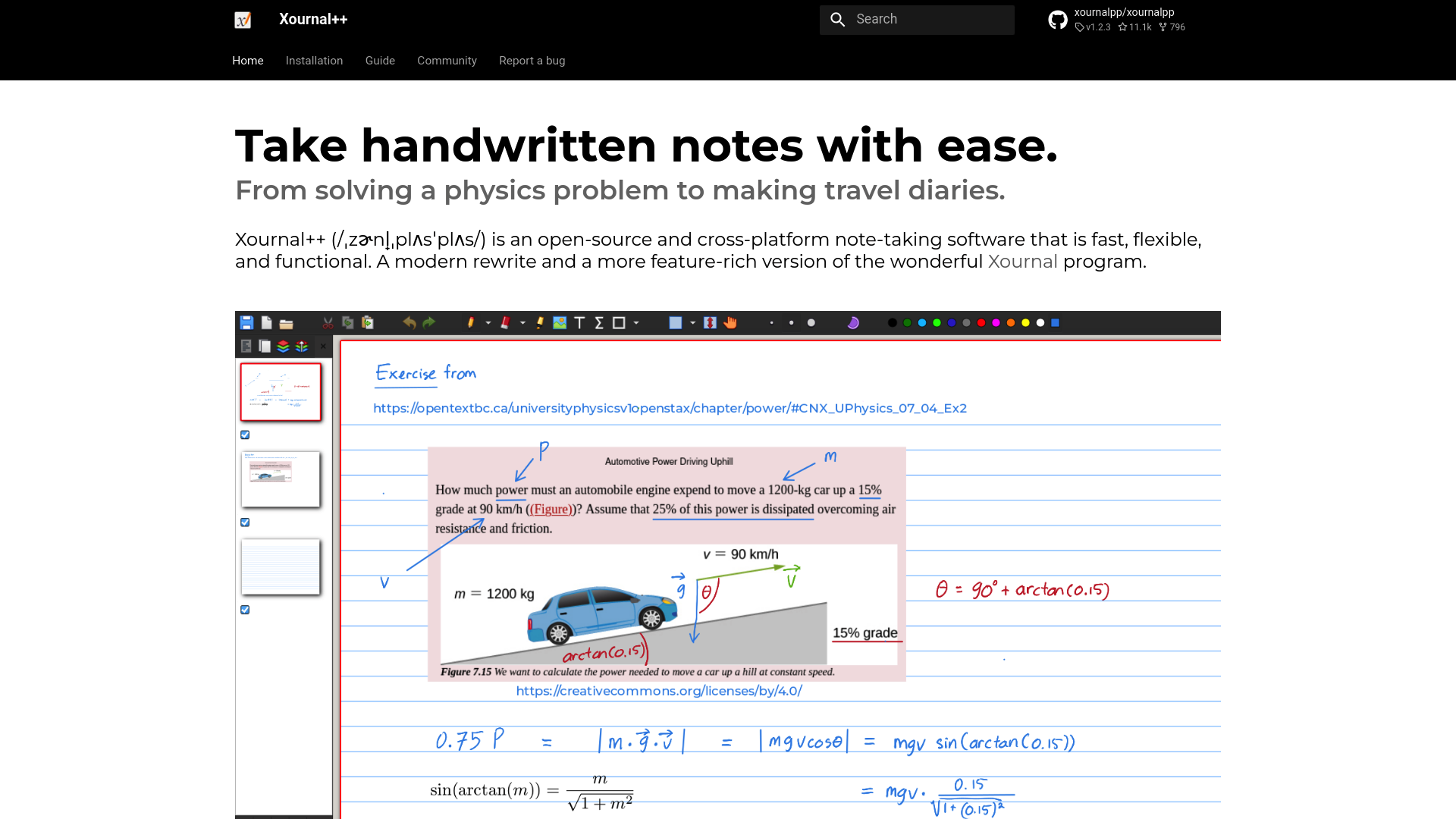
Xournal++ is an open-source and cross-platform note-taking software designed for speed, flexibility, and functionality. It serves as a modern rewrite and a more feature-rich version of the original Xournal program, offering enhanced capabilities for handwritten notes and PDF annotations. Available on macOS, Windows, and Linux, Xournal++ is perfect for students, professionals, and anyone in need of a robust note-taking solution.
- Handwrite your notes: Support for pressure-sensitive stylus and drawing tablets like Wacom, Huion, and XP-Pen.
- Robust tools: Customizable pen, highlighter, and eraser tools to suit your writing style.
- Organize your work: Use layers for complex notes and page previews to keep track.
- Enhance note-taking: Add images, create shapes, and snap objects to grids or specific angles.
- Scientific support: Built-in LaTeX editor for creating equations, circuits, and molecular structures.
- Customization: Tailor your toolbar layout and use or create plugins via Lua programming.
- Audio integration: Record audio while writing and link recordings to objects in your notes.
Xournal++ brings a comprehensive suite of features to ensure your note-taking process is as efficient and personalized as possible, making it an indispensable tool for various applications.
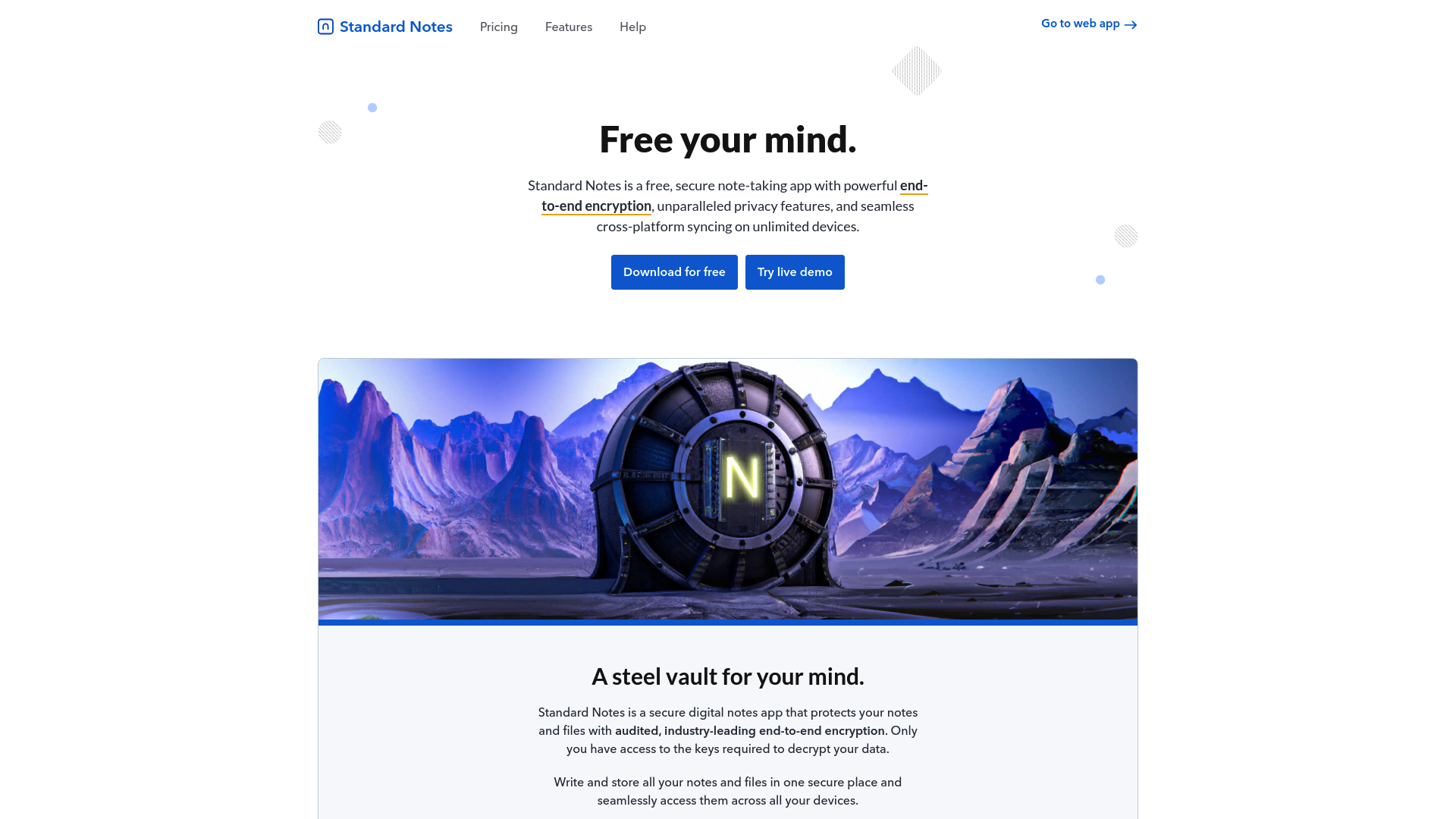
Standard Notes is a free, secure note-taking app designed to provide unparalleled privacy and security for all your notes and files. With powerful end-to-end encryption, it ensures that only you can access your data, providing peace of mind and a secure environment for your thoughts and ideas. The app offers seamless cross-platform syncing, allowing you to access your notes on unlimited devices effortlessly. Whether you're a writer, legal professional, or journalist, Standard Notes is built to cater to your specific needs with a focus on privacy and longevity.
- End-to-End Encryption: Protects your notes and files so that only you can read them.
- Cross-Platform Syncing: Seamlessly access your notes on multiple devices without any hassle.
- Unlimited Devices: Sync your notes across as many devices as you need.
- Privacy-Focused: Built with a strong emphasis on user privacy and data security.
- Open Source: The source code is publicly available, ensuring transparency and trust.
- Longevity: Designed to be a long-lasting solution for your note-taking needs.
- Customizable: Offers various extensions and themes to tailor the app to your preferences.
- Offline Access: Access your notes even without an internet connection.
Standard Notes is more than just a note-taking app; it's a steel vault for your mind, allowing you to write fearlessly and take back control of your data. With its robust features and commitment to privacy, Standard Notes stands out as a reliable and secure choice for anyone looking to protect their digital notes.
Discover Open Source Alternatives to:
View allTypeform
Customize your cookie settings for tailored content.
Contentful
NewContentful acquires Ninetailed to boost AI-driven personalization.
1Password
Empower teams with secure access management.
Airtable
Empower teams to create custom apps without coding.
Notion
All-in-one workspace with AI integration.
tableau
Tableau helps people see, understand, and act on data.