5 Open Source Alternatives To Evernote
The best Notetaking, and CMS tools similar to Evernote
Trilium Notes stands out as a leading open-source alternative to Evernote. For those seeking different features or workflows, we've curated a comprehensive list of Evernote alternatives, each offering unique strengths.
Notable mentions in the Evernote alternative space include: Notesnook, Zettlr, Laverna, Paperless-ngx.
The Evernote ecosystem primarily consists of Notetaking solutions, with additional options in CMS. Explore these alternatives to discover tools that align with your specific Evernote-related requirements, whether you're looking for enhanced features, different user experiences, or specialized functionalities.
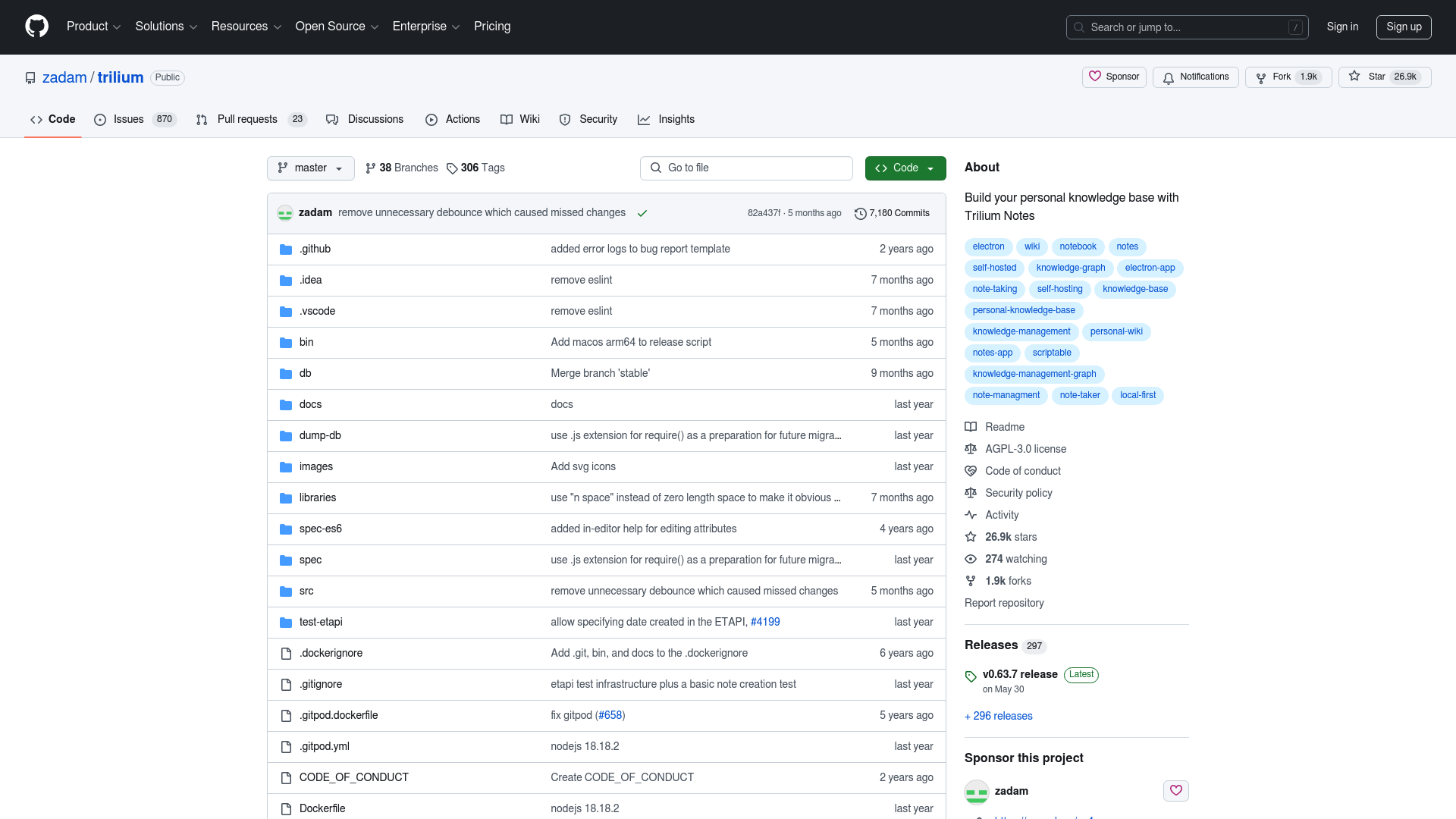
Trilium Notes is a hierarchical note-taking application designed for building large personal knowledge bases. It offers a robust set of features to help you organize and manage your information effectively, whether for personal or professional use.
- Hierarchical Structure: Organize your notes in a tree-like structure to easily manage large volumes of information.
- Cloning: Duplicate notes effortlessly to reuse content without redundancy.
- Math Support: Integrate mathematical expressions seamlessly within your notes.
- Autoformatting: Automatically format text as you type for a cleaner, more readable layout.
- Code Notes: Include source code snippets with syntax highlighting for technical documentation.
- Note Navigation: Quickly navigate between notes using intuitive links and shortcuts.
- Note Hoisting: Temporarily elevate a note to the root level for focused editing.
- Versioning: Keep track of changes with note versioning and easily revert to previous states.
- Attributes: Add custom metadata to notes for enhanced searchability and organization.
- Scripting: Automate tasks and extend functionality with built-in scripting support.
- Synchronization: Sync your notes across devices using a self-hosted or third-party server.
- Encryption: Protect sensitive information with note encryption.
- Relation Maps: Visualize relationships between notes to better understand connections.
- Markdown Support: Import and export notes in Markdown format for compatibility with other tools.
- Web Clipper: Save web content directly into your knowledge base with the web clipper extension.
Trilium Notes is available as a desktop application for Linux and Windows or as a web application that you can host on your own server. While a Mac OS build is available, it is currently unsupported. The application is open-source and distributed under the AGPL-3.0 license, making it a versatile and powerful tool for personal knowledge management.
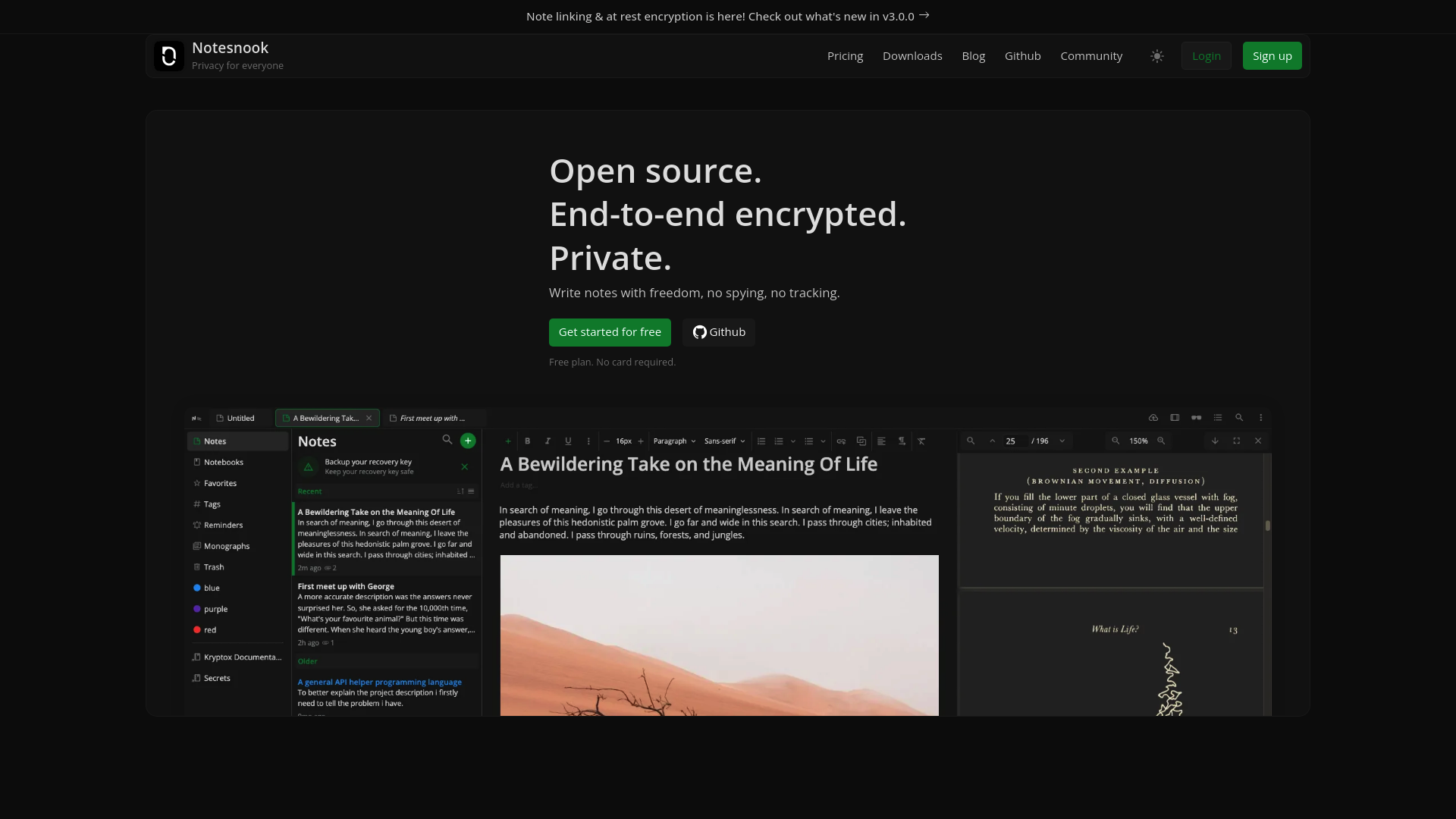
Notesnook is a fully open-source and end-to-end encrypted note-taking application designed to be a secure alternative to Evernote. It allows you to write notes with complete privacy, ensuring that your data is never spied on or tracked. Available across desktop, web, and mobile platforms, Notesnook provides a seamless and secure note-taking experience across all your devices.
- End-to-End Encryption: Your notes are encrypted at rest and in transit, ensuring that only you have access to your data.
- Cross-Platform Support: Available on desktop, web, and mobile clients, enabling you to access your notes from any device.
- Web Clipper: Save webpages and articles directly to your Notesnook account without compromising your privacy.
- Sync Server: Sync your notes securely across all your devices without relying on third-party services.
- Importer Tool: Easily migrate your notes from other note-taking apps like Evernote and OneNote.
- Community Driven: Open-source and community-driven development ensures continuous improvement and transparency.
With Notesnook, you can take notes with the confidence that your data is secure and private. Its robust feature set and commitment to privacy make it an excellent choice for anyone looking for a trustworthy and versatile note-taking solution.
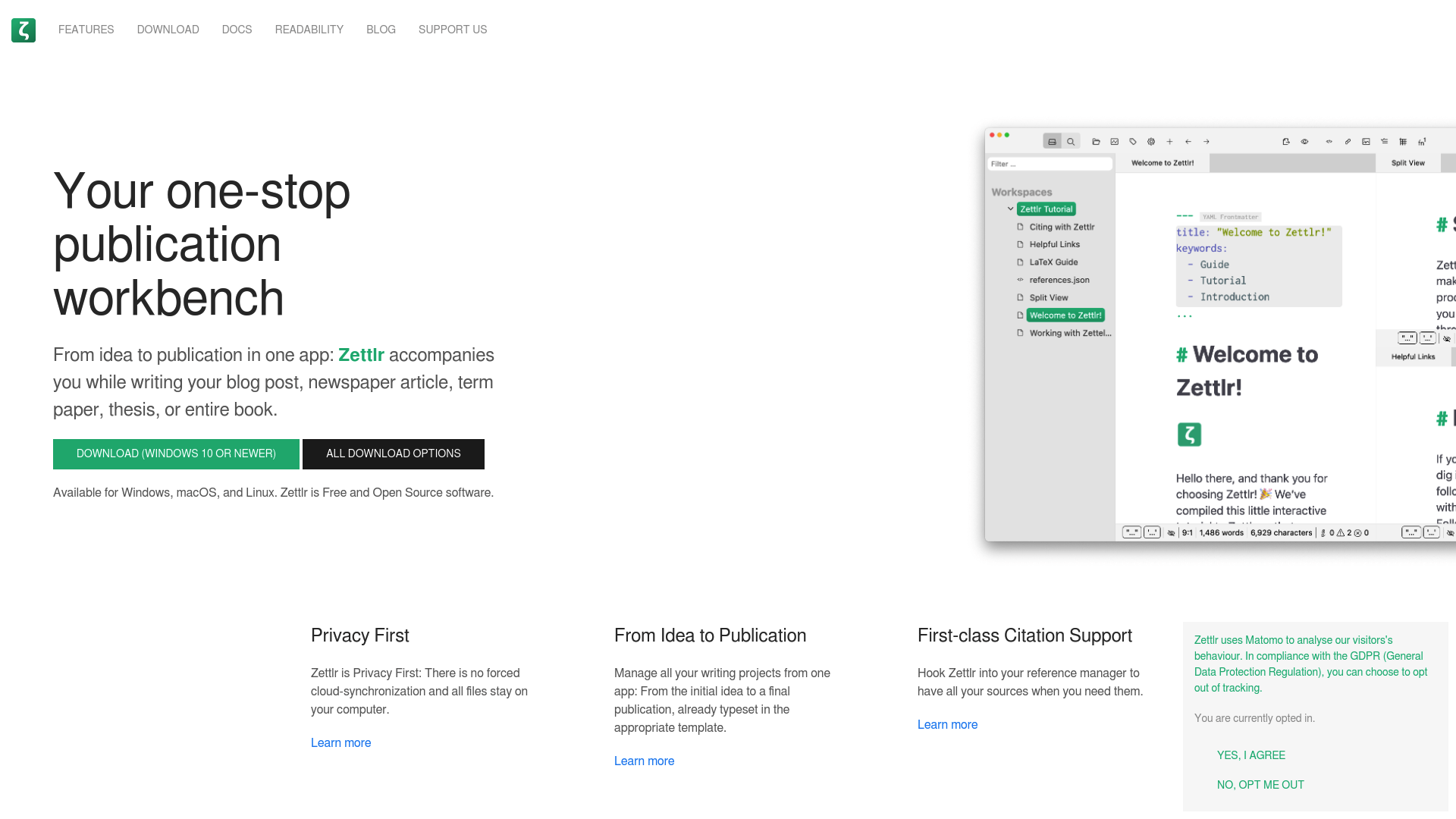
Zettlr is a powerful, open-source writing tool designed to streamline your writing process from the initial idea to the final publication. It is available for Windows, macOS, and Linux, offering a versatile platform for writers of all kinds, including bloggers, journalists, researchers, and authors. With a focus on privacy and user control, Zettlr ensures your notes and documents stay secure on your device without any forced cloud synchronization or hidden costs.
- Privacy First: No forced cloud synchronization; all files stay on your computer.
- First-class Citation Support: Integrates with reference managers like Zotero, JabRef, and Juris-M.
- Versatile Exporting: Supports various export formats and templates for journals and conferences.
- Integration: Easily integrates with tools like LanguageTool for grammar checking.
- Customizable Interface: Allows tweaking every pixel of the app and supports custom CSS.
- Automated Workflows: Includes a snippets system for quick insertion of boilerplate text.
- Zettelkasten Support: Supports note IDs, internal links, related files, and a graph view for organizing knowledge.
Zettlr brings simplicity back to your writing by offering open-minded writing that adapts to your style, fast information retrieval, and versatile exporting options. Trusted by researchers and writers worldwide, Zettlr is your one-stop publication workbench.
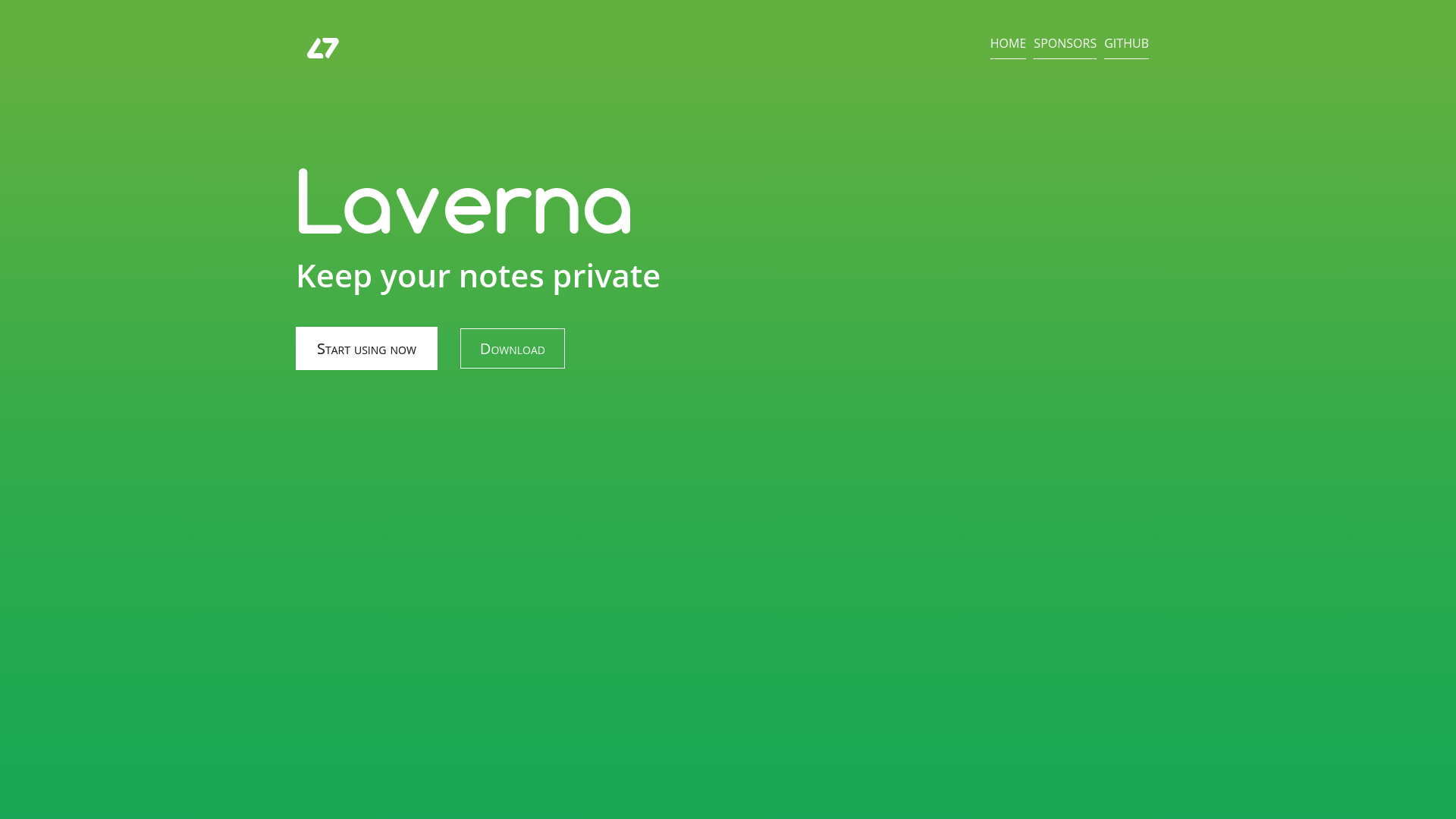
Laverna is an open-source JavaScript note-taking application that emphasizes privacy and simplicity. It features a robust Markdown editor, making it an excellent choice for users seeking a secure, distraction-free environment for their notes. Laverna is a compelling alternative to Evernote, providing similar functionality without compromising on user privacy.
- Live Markdown Editing: Write faster with real-time Markdown preview.
- Distraction Free Mode: Focus solely on writing by switching to a distraction-free environment.
- Cross-Device Availability: Sync your notes across devices using Dropbox & RemoteStorage.
- Privacy and Encryption: Enable encryption to keep your notes private and secure.
- Task Management: Organize to-do lists within your notes and notebooks.
- Keyboard Shortcuts: Manage your notes efficiently without using a mouse.
- Code Highlighting: Store and access code snippets easily with syntax highlighting.
- No Registration Required: Start using Laverna immediately without any registration process.
- Import & Export: Export your notes anytime and import them back as needed.
- Open Source: Review and contribute to the code, available under MPL-2.0 license.
Laverna is designed to be simple yet powerful, ensuring that your note-taking experience is both efficient and secure. With features like live Markdown editing, encryption, and cross-device availability, Laverna stands out as a versatile tool for anyone looking to keep their notes private and accessible.
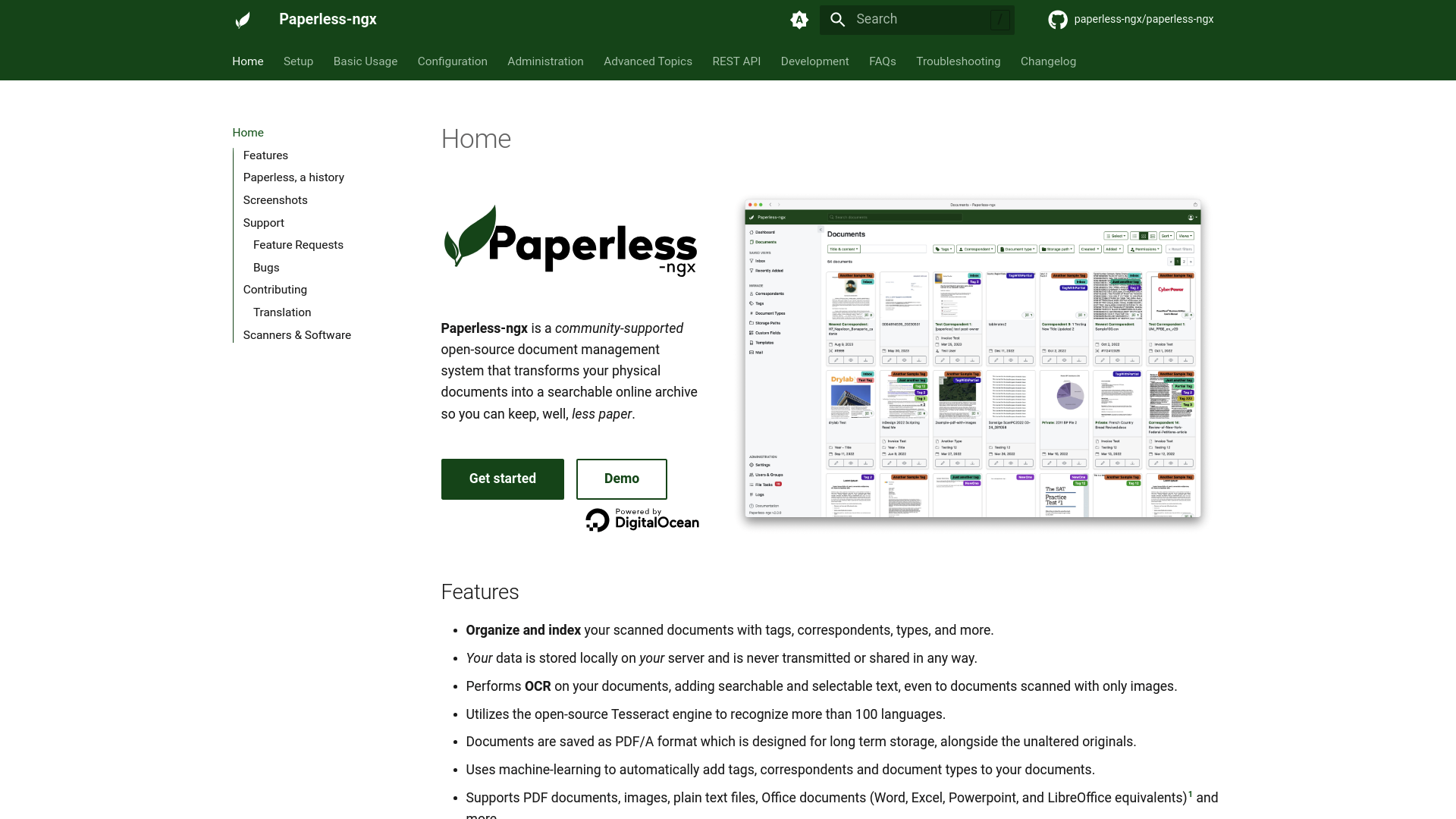
Paperless-ngx is an advanced, community-supported version of the original Paperless project designed to help you manage your physical documents digitally. By scanning, indexing, and archiving your documents, Paperless-ngx makes it easy to organize and retrieve important information whenever you need it.
- Document Scanning: Easily scan your physical documents using compatible scanners and software.
- Indexing: Automatically index scanned documents for quick and efficient searchability.
- Archiving: Securely store your documents in a digital archive, ensuring they are safe and accessible.
- Administration: Comprehensive administrative tools to manage users, permissions, and system settings.
- REST API: Integrate with other applications and services using the robust REST API.
- Advanced Usage: Customize and extend the functionality of Paperless-ngx to suit your specific needs.
- Troubleshooting: Detailed documentation to help you resolve common issues and optimize performance.
Paperless-ngx offers a powerful solution for anyone looking to digitize and organize their physical documents. With its extensive features and community support, managing your documents has never been easier.
Discover Open Source Alternatives to:
View allTypeform
Customize your cookie settings for tailored content.
Contentful
NewContentful acquires Ninetailed to boost AI-driven personalization.
1Password
Empower teams with secure access management.
Airtable
Empower teams to create custom apps without coding.
Notion
All-in-one workspace with AI integration.
tableau
Tableau helps people see, understand, and act on data.