3 Open Source Alternatives To DaVinci Resolve
The best Video, and Design tools similar to DaVinci Resolve
Shotcut stands out as a leading open-source alternative to DaVinci Resolve. For those seeking different features or workflows, we've curated a comprehensive list of DaVinci Resolve alternatives, each offering unique strengths.
Notable mentions in the DaVinci Resolve alternative space include: Natron, Kdenlive.
The DaVinci Resolve ecosystem primarily consists of Video solutions, with additional options in Design. Explore these alternatives to discover tools that align with your specific DaVinci Resolve-related requirements, whether you're looking for enhanced features, different user experiences, or specialized functionalities.
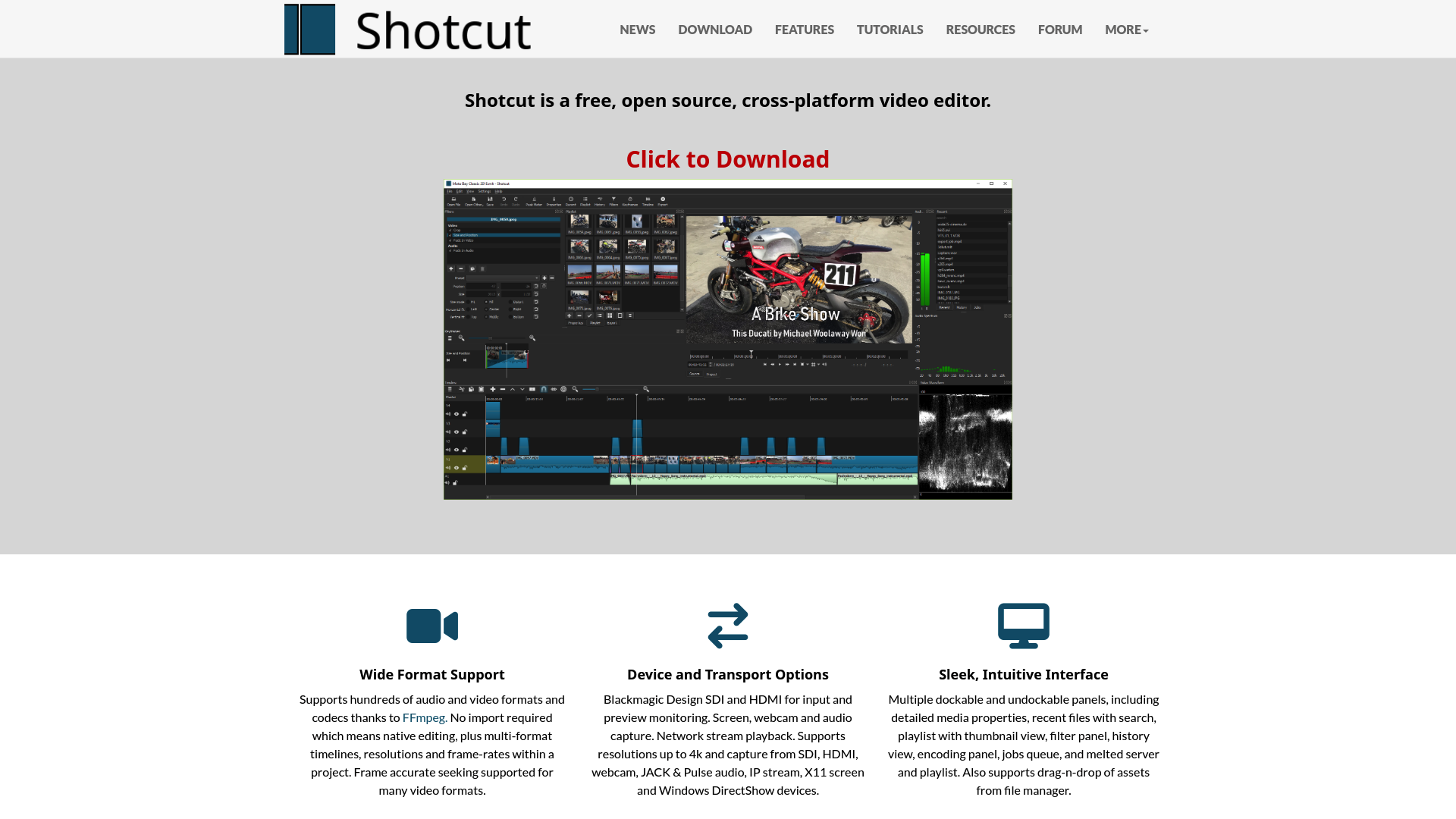
Shotcut is a free, open-source, cross-platform video editor available for Windows, Mac, and Linux. It is designed to provide a robust video editing experience with a wide range of features catering to both beginners and professionals alike.
- Wide Format Support: Supports hundreds of audio and video formats and codecs thanks to FFmpeg. No import required, enabling native editing with multi-format timelines, resolutions, and frame-rates within a project.
- Device and Transport Options: Offers Blackmagic Design SDI and HDMI for input and preview monitoring, screen, webcam, and audio capture. Supports resolutions up to 4k and capture from various devices including SDI, HDMI, webcam, JACK & Pulse audio, IP stream, X11 screen, and Windows DirectShow devices.
- Sleek, Intuitive Interface: Features multiple dockable and undockable panels, including detailed media properties, recent files with search, playlist with thumbnail view, filter panel, history view, encoding panel, jobs queue, and melted server and playlist. Also supports drag-n-drop of assets from file manager.
Shotcut was originally conceived in November 2004 by Charlie Yates, an MLT co-founder and the original lead developer. The current version is a complete rewrite by Dan Dennedy, another MLT co-founder and its current lead. The project aims to leverage the cross-platform capabilities of MLT, particularly with WebVfx and Movit plugins. Shotcut continues to evolve, offering new features and improvements with each release.
Introduction
Natron is a powerful open-source digital compositor designed to handle all your 2D/2.5D needs in the visual effects and motion graphics industry. Its robust OIIO file formats and OpenFX architecture make it the most flexible open-source compositor available. Natron’s interface and functionality are consistent across macOS, Linux, and Windows, making it a versatile tool for artists and developers alike. With features like powerful keying, roto/roto-paint, and 2D tracking tools, Natron is a staple for any film production project requiring visual effects.
Features
- Flexible Rotoscoping: Multi-layered rotoscoping with stroke capability allows for detailed and precise mask creation.
- Tracker: Includes a powerful 2D and Planar tracker to streamline tracking tasks and reduce rotoscoping time.
- Powerful Keying Tool: Offers various keying tools to meet all your production needs.
- Curve & Dope-sheet Editor: Features a fluid interface for editing curves and dope sheets, enhancing animation workflow.
- GPU & Network Rendering: Supports GPU and network rendering for faster production times.
- OFX Compatible: Natron is an open-source OFX host, allowing you to use a wide range of plugins.
- Shadertoy & G'MIC Plugins: Integrates with Shadertoy and G'MIC for additional creative possibilities.
- Community Plugins: Access to over 250 community-developed plugins for extended functionality.
- Node Organization: Innovative node organization technologies, including Gizmo with Python scripting for custom workflows.
Conclusion
Natron is a testament to the power of open-source development, combining the collective efforts of artists, developers, and researchers into one comprehensive application. Its extensive feature set and flexible architecture make it an invaluable tool for anyone working in visual effects and motion graphics.
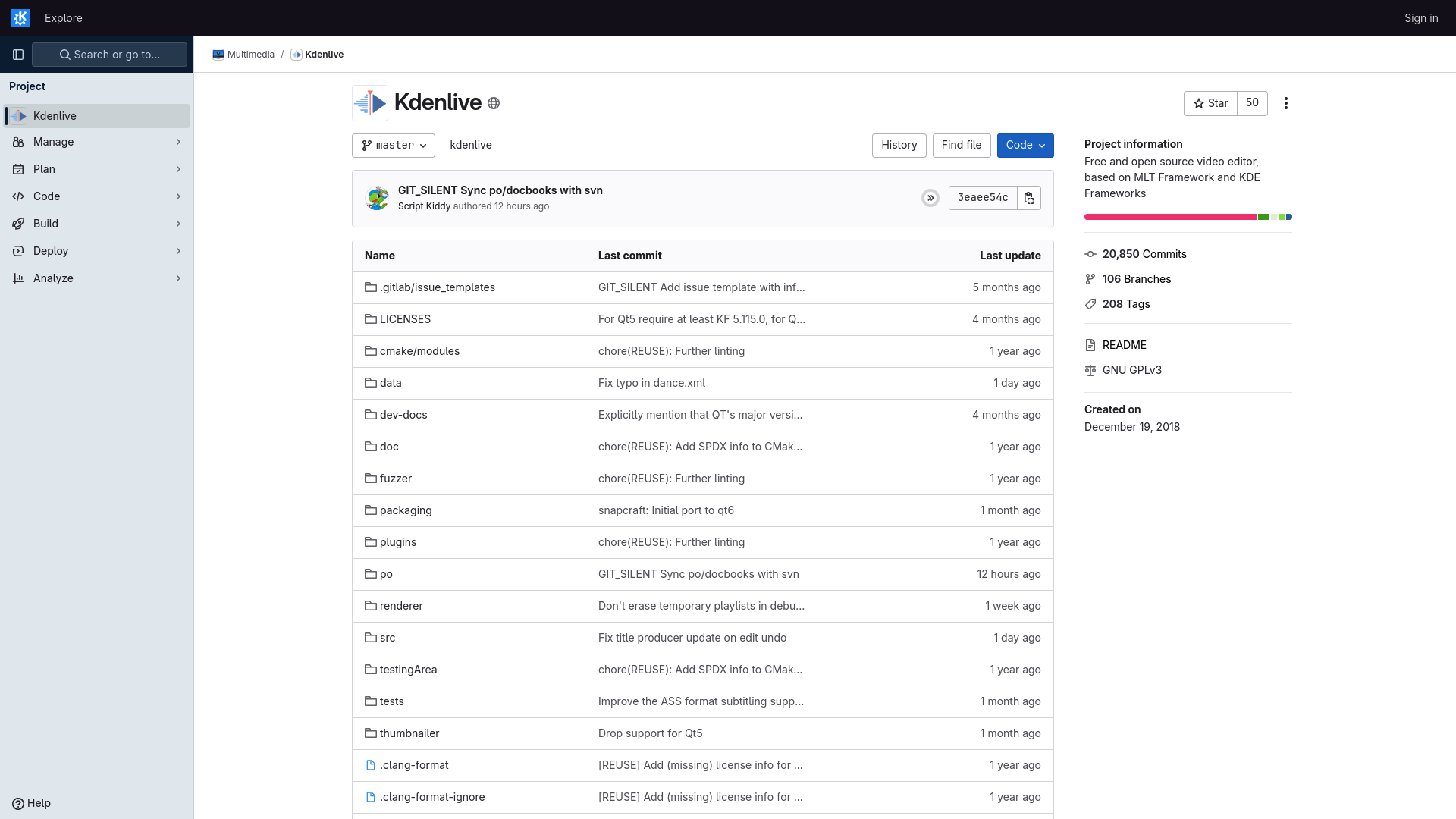
Kdenlive is a free and open-source video editor, designed to provide a powerful and flexible video editing experience. It is built on the MLT Framework and KDE Frameworks, ensuring robust performance and a wide range of features for both novice and professional video editors.
- Non-linear Editing: Kdenlive offers a non-linear editing interface, allowing you to edit video and audio on multiple tracks.
- Multi-track Editing: Supports multi-track video and audio editing, providing flexibility and precision in your projects.
- Wide Format Support: Compatible with a broad range of video and audio formats, ensuring seamless import and export of your media.
- Customizable Interface: Highly customizable user interface to suit your workflow, including dockable panels and keyboard shortcuts.
- Effects and Transitions: Comes with a rich set of effects and transitions to enhance your videos.
- Proxy Editing: Allows for smooth editing of high-resolution video by using lower resolution proxies.
- Keyframeable Effects: Supports keyframeable effects for more dynamic and controlled video editing.
- Powerful Titler: Includes a robust titling tool for creating and animating text for your videos.
- Audio Editing: Advanced audio editing capabilities, including multi-track audio support and a range of audio effects.
- Project Backup: Automatic backup feature to ensure your project is always safe.
Kdenlive is designed to meet the needs of both amateur and professional video editors, offering a comprehensive set of tools and features that make video editing intuitive and efficient. Its open-source nature allows for continuous improvement and community-driven enhancements.
Discover Open Source Alternatives to:
View allTypeform
Customize your cookie settings for tailored content.
Contentful
NewContentful acquires Ninetailed to boost AI-driven personalization.
1Password
Empower teams with secure access management.
Airtable
Empower teams to create custom apps without coding.
Notion
All-in-one workspace with AI integration.
tableau
Tableau helps people see, understand, and act on data.